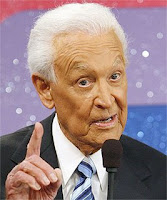
Please Don't Spam Friends and Family Leaving Email Addresses Exposed To Fraudsters And Spammers -
Now I have been considerate and I used B.C.C. fields for all email addresses in a mass emailing effort.
Do You?
If you do $1 million dollars will be given to you by 4:00PM don't break the chain or I get the money
But!
If You are Guilty Of This Lack Of Email Etiquette Read On!
This has been sent to you and thousands of others are reading this BUT you cannot see their email address and most importantly they cannot see yours!
Where did I get your address?
From some well meaning friend or family member who did NOT protect your identity.
Solution: Demand your spamming
friends and relatives use BCC field when
addressing mass mail, or tell them to stop
sending you jokes , hoaxes, and other email
crap.
PLEASE READ and become a better E-mail user. This information is intended not only to make you a neater "E-mailer" but one that is more considerate and more thoughtful. Your friends will bethankful!.
Would you write your friends' phone numbers on the walls of public places? I didn't think so. Then why would you share their private E-mail addresses with a group of strangers when you know that many of whom will CARELESSLY forward the same addresses to even more strangers? DON'T DO IT! Instead, use your E-mail program'S BCC feature.
BCC means Blind Carbon Copy. It provides a way of addressing messages to more than one person so that everyone's address is not displayed for all to see. ALL email programs, including the web-based email services, allow you to address messages using BCC. In other words you can "BCC" one or more recipients when sending a message. Some require that you provide at least one address in the TO: field before sending. If this is the case with your email client (program, application), place YOUR OWN email address in the TO: field. Keep your recipients' addresses in the BCC field.
WHY:
- Using BCC protects your recipients' private email addresses from being spread to strangers (from being released into the public domain.)
- Using BCC helps prevent SPAM.
- When using BCC, messages are easier on your readers because the messages contain less text to sift through. The cleaner the message, the easier it is to read.
- Because the messages contain less text, they're smaller and require less bandwidth. They will download faster.
- Using BCC shows your consideration of others by not publishing hundreds of your contacts to strangers (and potentially, SPAMMERS or maybe even stalkers.)
HOW:
- In most email clients, the BCC field is very apparent and obvious. While in a new message in AOL's web mail, click BCC. In Gmail and Yahoo Mail!, click add BCC. In Hotmail, click Show Cc & Bcc.
- In Outlook and Outlook express, it's not so obvious but turning it on is a one-time event.
- To activate the BCC field in Outlook Express, create a new message and chooseView, All Headers.
- To activate the BCC field in MS-Outlook, create a new message and choose View, BCC.
Related Links
- YOUR RESPONSIBILITY - don't be lazy, stupid or inconsiderate. Learn email etiquette.
- Still think it's OK to forward that message, "just in case"? - Your messzge might cause an even bigger problem for someone.
- Spam Virgin - A Spam Test was conducted by Salon.com
- ScamBusters - "Internet Scams, Identity Theft, and Urban Legends: Are You at Risk?"
Actual Stories (yeah, right!):
- How Gullible are we? (a very short story)
- Gullibility Virus (a must read for many)
- Chain Letters (hilarious if you can handle the language)
Resources/The Truth - (there's help out there; SEEK IT.)
- Thirteen Things Every Net User Should Know (must read)
- SNOPES - Urban Legends Reference Pages (always my first resource to learn whether it's a hoax)
- Computer Virus Myths home page (a great source for more info)
- USPS - "Bill 602P" COMPLETELY UNTRUE
- Symantec Virus HOAX Database
- Don't be Duped
- That Chain E-mail Your Friend Sent to You Is (Likely) Bogus. Seriously.
... and while you're at it, Please RESIZE those huge photos before emailing them!!!
No comments:
Post a Comment